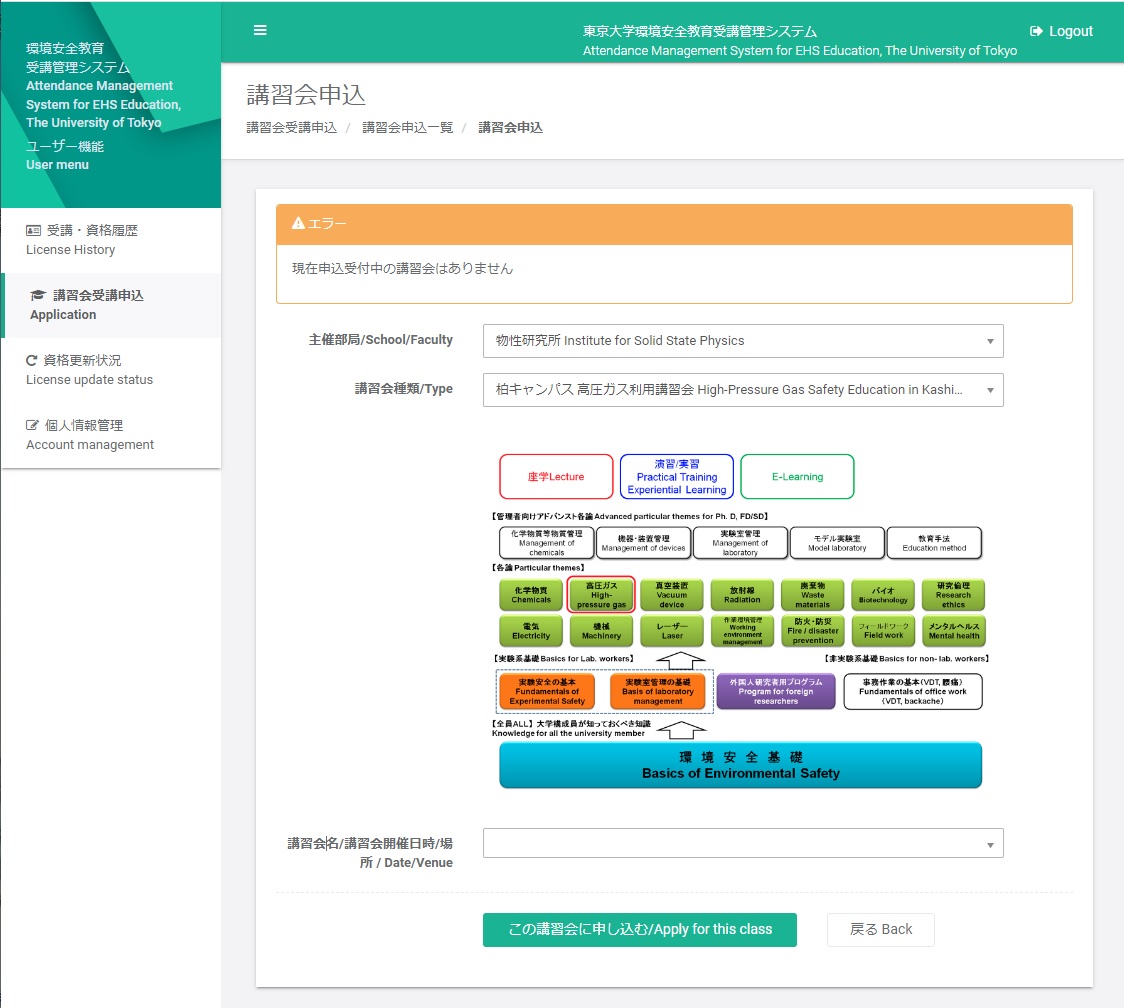学内からの申込み方法 / How to sign up through Attendance Management System
以下の手順に従って全学の環境安全教育を管理する「受講管理システム」よりお申込みください。
受講管理システムにサインインするには学生証または職員証に記載されている共通IDが必要です。
Sign up to High pressure gas safety lecture through "Attendance Management System", which manages UTokyo's all EHS education sessions.
To log in to Attendance Management System, your Utokyo account (written on your Student ID card or Staff ID card) is necessary.
1. 共通IDとパスワードを入力してサインイン
Enter your UTokyo ID number (Common ID) & password and sign in to Attendance Management System

こちらの受講管理システムのログイン画面へは、環境安全研究センターのホームページ 「http://www.esc.u-tokyo.ac.jp/」 からもアクセスできます。
You can also access to this log in page via Environmental Science Center's webpage: http://www.esc.u-tokyo.ac.jp/
※システムへのログインができない場合 / If you cannot login to the system
現在、システムにログインできないというお問合わせを多数頂いております。 ログインできない原因として、下記2つの可能性が考えられますので各項目をご確認ください。 なお、学内の方はできるだけ「学外用申込フォーム」ではなく、こちらの受講管理システムより お申込みいただきますようお願い致します。ただし下記2つを試していただいてもログインできない場合は、 「学外用申込みフォーム」よりお申込みください。
Thesedays, we are receiving many inquiries about logging in to the system. If you cannot log in, there are two possibilities. Please check the following 2 things.
If you are still unable to log in after checking and trying them, please contact us via email (ekika@issp.u-tokyo.ac.jp).
● パスワードが変更されていない / Your password has not been changed
UTokyoアカウントは、まずパスワードの変更が必要となっておりますので、 パスワードの変更が完了しているかご確認ください。
Changing UTokyo account's password is necessary before logging in to the system first time. Please check you have changed your password.
● 共通IDが登録されていない / Your UTokyo ID has not been registered
下のような画面が表示されてシステムにログイン出来ない場合は、 共通IDの登録が必要となりますので、環境安全研究センター(idcard@esc.u-tokyo.ac.jp)もしくは低温液化室(ekika@issp.u-tokyo.ac.jp)までご連絡ください。
If the following page shows up, your UTokyo ID has to be registered. Plase contact Environmental Science Center (idcard@esc.u-tokyo.ac.jp) or Cryogenic Service Lab (ekika@issp.u-tokyo.ac.jp).
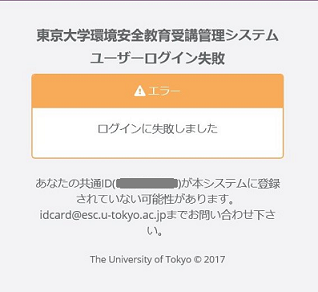
2. 受講管理システムのページ左にあるメニューから「講習会申込」を選び
「新規に講習受講を申し込む」をクリック
Select "Application" on the left side menu and click "Apply for a new lecture"

3. 各項目を以下の通り選択して「この講習会に申し込む」をクリック
Select each items as follows and click "Apply for this class"
【部局/School/Faculty】・・・物性研究所 Institute for Solid State Physics
【講習会種類/Type】・・・柏キャンパス高圧ガス利用講習会 High-Pressure Gas Safety Education in Kashiwa
【講習会名/講習会開催日時/場所/Date/Venue】・・・希望する講習会を選択 Select the session you want to attend
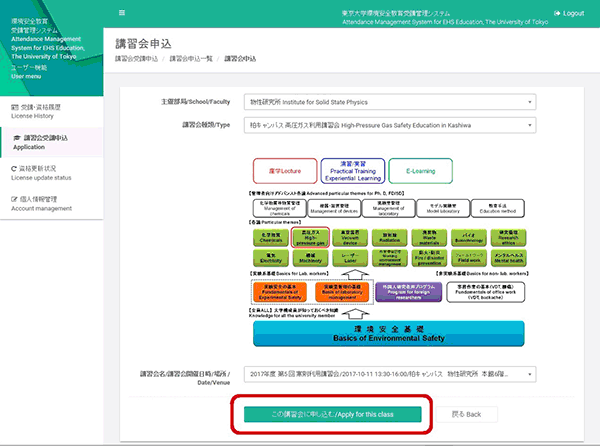
以上の手順により講習会への申込みが完了します。
The application for a lecture will complete by these steps.
その他. 定員に達している場合
Other . If capacity is reached
以下の画面が表示された場合は、申し込み開始前か、定員に達しているので申し込めません。
If the following screen is displayed, you cannot apply because the application has reached capacity or has not started.