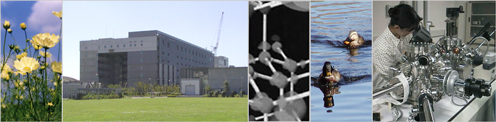
ISSP Library Request campaign in winter 2013
iupdate 2012/12/6j
"I need the book, but ISSP Library don't house the book." ... Do you have the same experience?
The library welcome your book purchase request. Please subscribe your request as below.
- Period: Dec. 9 (Mon.) - Dec. 27 (Fri.) (Only books, you can always request)
- Person who can request: Anyone
- Object: Materials which ISSP Library must house. Materials which ISSP members may need.
- Figure of object: Books or electronic version of materials. Not including journals
How to request
- Via UT MyOPAC
Any of the methods below can be used to make a request for library purchase.
- Make the request from the "Books Request" button displayed on MyOPAC top page.
- Make the request from the "Request" bottun displayed on the search result of MyOPAC.
[NOTE]
- On "Selection of a location", please select "ISSP Lib.".
If "ISSP Lib." isn't displayed, please ask to the library staff. - To log in, you need your user code. The code is the last 10 digits of the number printed on your ID card.
When you can't log in, please ask to the library staff. - On the MyOPAC, you may find similar menu, "Request" and "Order". Please use "Request".
- By e-mail
Please send a e-mail with either one of the following to ISSP Library.
Subject: Request campaign
e-mail: issp-libkj.u-tokyo.ac.jpiPlease change to @j- Please fill in following "Recommendation list".
š Download application [Recommendation list] [Microsoft Excel] - Please write down following items on e-mail.
Indispensable items: Your belonging, your name and title of materials.- Belonging: ~~~~ laboratory
- Name: Bill Kashiwa
- Title: Introduction to solid state physics
In place of following items, you can use URL which you get as a search result of UT OPAC, amazon, and so on. - Authors: Charles Kittel
- Publisher: Wiley
- Year: 2005
- Price: USD 100
- ISBN: 047141526X
- If you request electronic version of materials, please tell us its content, why you need it, and who may use it.
- Please fill in following "Recommendation list".
- At the service desk of ISSP Library
Please check the above and submit a library staff either one of the following.
- "Recommendation list" which you've filled in.
- List of request books.
- Hard copy which you get as a search result of UT OPAC, amazon, and so on.
NOTE
- We'll check the availability of materials you request and order it. Also we ascertain whether ISSP Library house it.@
- Even so the materials are out-of-stock or out-of-print, we'll try to get it. But we may not be able to meet your expectation.
- When you need the materials in a hurry, please tell us. But when the materials are out-of-stock, you may need several months to get it.
- Electronic version of materials: We'll evaluate whether we contract it by its content and price, how many person request it and use it. But we may not be able to meet your expectation.
Please feel free to inquire.
ISSP Library: ext 61304, e-mail issp-libkj.u-tokyo.ac.jpiPlease change to @j